You can take a look at the demo of this template .
I made two versions of template file .One version that all script has been integrated in template itself and the other that comes with script files so you can host the script yourself.

Demo | Download template script integrated | Download template without script | Script and image package
Here are steps for installing this template1, Download template .
2, If you choose version that host script yourself , you can download script files ,host them in your own host and then open template file , find this code
<script src='/dropdown.js' type='text/javascript'/>Replace the /dropdown.js and /jtools.js with the url to these files on your own host.
<script src="/jtools.js" type="text/javascript"></script>
If you choose version that script integrated , you can skip this step .
3, To add the top navigation menu
Find this code
<ul class='dropdown' id='mainmenu'>Add the url you want to this menu
<li><a href=''>About</a></li>
<li><a href=''>Archives</a></li>
<li><a href=''>Shortcodes</a></li>
<li><a href=''>Full Width Page</a></li>
<li><a href=''>Slideshow</a></li>
</ul>
4, To add link to your social media
Find this code
<ul id='navsocial'>Add the URL to your social media account in the code above .
<li>
<a href=''><img alt='RSS' height='16' src='https://blogger.googleusercontent.com/img/b/R29vZ2xl/AVvXsEjkMI5yWXRmTaOSFEZ2-5bByPv57lrnUgRq9_qphJw2JjPhTtsvEChs6oTpVYghsw2RDTwlSMppxqWbwLk8HVZtclFHBYWfyncPDjfdn1lInim1XSfTDdhK58bOkGiIDhBICeLqPwn_5HQY/' width='16'/>RSS</a>
</li>
<li>
<a href='http://twitter.com/' rel='external,nofollow'><img alt='Twitter' height='16' src='https://blogger.googleusercontent.com/img/b/R29vZ2xl/AVvXsEh1OPirws77R5QYLAqViMuRnzVYO054XePNvP2F6rKgFL87xNYCbDD44Y0wLocsV5gvnBkKJQXilzPK5ZRuePzHa842Xb7MmTp1rY7CZn5U89mGo5HdqHhN1SIqeLb16j4hBQ50kAQkBAhk/' width='16'/>Twitter</a>
</li>
<li>
<a href='http://facebook.com/' rel='external,nofollow'><img alt='Facebook' height='16' src='https://blogger.googleusercontent.com/img/b/R29vZ2xl/AVvXsEiYA3IbkHy7C08_Lfg3mWvVVoMk5N8V0MXz4FFr9aozAaUOVv5_MA-_iM2cM2cU9s1P8wQsY866hDNlojA8V-2o3H1RZ-vbOq94S6PFV7a8J4Yjo5fTEslvMeF4leBoHf6bZmVPvqr21fS2/' width='16'/>Facebook</a>
</li>
</ul>
5, To add link to main menu navigation
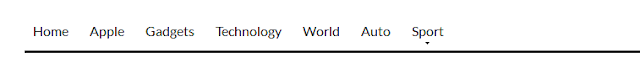
Find this code
<ul class='dropdown' id='secondmenu'>Add link to your categories in the code above
<li><a href=''>Home</a></li>
<li><a href=''>Apple</a></li>
<li><a href=''>Gadgets</a></li>
<li><a href=''>Technology</a></li>
<li><a href=''>World</a></li>
<li><a href=''>Auto</a></li>
<li><a class='sf-with-ul' href=''>Sport</a>
<ul class='sub-menu'>
<li><a href=''>Surfing</a></li>
<li><a href=''>Formula 1</a></li>
<li><a href=''>Rally Racing</a></li>
<li><a href=''>Football</a></li>
</ul>
</li>
</ul>
6, Upload template to Blogger
7,To add posts to slider
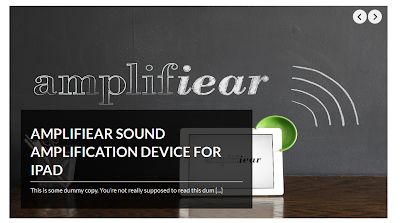
Click on edit link in Carousel widget
Add the name of category which you want to show posts in slider , like this
Save widget
8, To add posts to Latest news section
Click on edit link in Latest news widgets
Add the category which you want to show posts in widget content
9, Sidebar and footer are widget ready sections ,so you can add/remove/modify widgets easily for your purpose .
That's all for this template . Feel free to leave me comments .













0 comments:
Post a Comment