
Blogger has offered five dynamic views for readers . Now ,we can browse a blog with not only normal blog design ,but also in five different views .
With the latest in web technology, including AJAX, HTML5 and CSS3 ,in these views we can :
-Read more posts without having to reload or click to a second page .
-Read posts in different layout (flipcard,sidebar,mosaic,snapshot and timeslide )
-Browse a page faster because images only load when we view ,not all at once .
......
When seeing my blog in these views ,I have to say "Oh,that's so cool" .
See SimplexDesign blog in different views here
To enable different views to blog:
-Your blog is public. Your readers don’t need to sign in to view your blog.
-Your blog has feeds fully enabled. In the Settings | Site feed tab, you have enabled either Full or Jump Break for your Post Feed.
-You have not disabled dynamic views. In the Setting | Formatting tab, the option for Enable Dynamic Views is set to Yes.
-Your blog has feeds fully enabled. In the Settings | Site feed tab, you have enabled either Full or Jump Break for your Post Feed.
-You have not disabled dynamic views. In the Setting | Formatting tab, the option for Enable Dynamic Views is set to Yes.
To see a blog in different views , simply add a /view at the end of blog url . For example ,to see SimplexDesign blog in additional views ,you can go to this address : http://simplexdesign.blogspot.com/view
In all views, search is available in the upper right hand corner. Clicking on the ">" arrow in the very top left of the header bar will slide the header bar across and allow you to choose different views for the current blog as well as type in a new blog URL.
An important thing that these views require modern browsers such as Internet Explorer 8+, Firefox 3.5+, Chrome or Safari. Many elements of these views will not work if you have an older browser.
Please note that these views do not currently support many of the features your original blog may have, including displaying advertisements. Blogger team said that they will let user personalize these views, including providing an option to set a particular view as the default and displaying advertisements over the coming months.
Here is SimplexDesign blog in new views
Sidebar view
Flipcard view
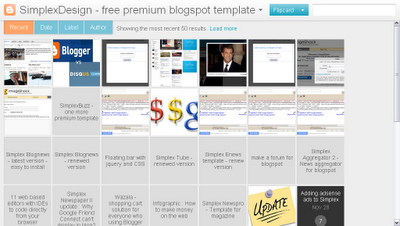
Timeslide view

Mosaic view

Snapshot view








0 comments:
Post a Comment