Here is instruction :
1,login to your blogger account .Go layout .Continue to Page elements
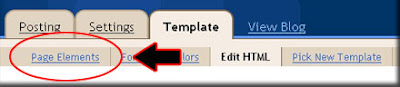
2,add a HTML/Javascript widget

Paste the code bellow to widget content :
<iframe width="234" frameborder="0" src="http://talkgadget.google.com/talkgadget/client?fid=gtalk0&relay=http%3A%2F%2Fwww.google.com%2Fig%2Fifpc_relay" height="350"></iframe><p style="margin:-8px 0"> <a style="font-size:60%;text-decoration:none" href="http://simplexdesign.blogspot.com/2009/10/add-google-talk-to-blogger.html">Add To My Blog</a></p>
You can change the value of width and height as you want .
Ok,done . Now Google talk is available in your blogger for chatting .







0 comments:
Post a Comment