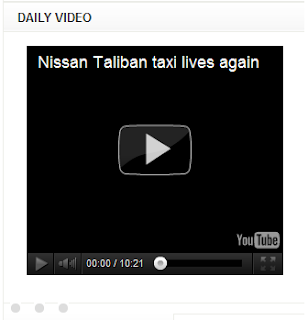
But we want a slideshow for video in this widget ,is it possible ?
Yes,it's possible . We can make a small slideshow for video in this widget .
Download Loopedslider js
Want a demo ? Please see in Demo of SimplexEnews template ,I added a slideshow for video in the right sidebar.
How to do ?
Do backup before make anychanges1,Go to Dashboard ->Design - >Edit HTML
2,Upload Looped slider script in your host or host them in blogger .
3,Add script of Jquery framework right after </head>
<script src='http://ajax.googleapis.com/ajax/libs/jquery/1.2.6/jquery.min.js' type='text/javascript'/>After this line ,add script of looped slider .
<script src="your_host............./loopedslider.js" type="text/javascript"></script>
4,Add the script to activate loopedslider in the end of template ,right before </body>
<script>
$('.slides1').cycle({
fx: 'fade',
speed: 'slow',
timeout: 3000,
pager: '.pagination'
});
</script>
5,Add the CSS code right before ]]></b:skin>
.slides1 { position:absolute; top:0; left:0; }
.slides1 div { position:absolute; top:0; width:500px; display:none; }
You can add or remove CSS code to make the slide display as you want .
6,Save changes .
7,Go to Page Elements ,Click on edit link sidebar widget which you want to add video slideshow ,or create a new HTML/Javascript widget .
Paste the HTML markup as structure bellow :
<ul class="slides1">
<li>
.............video embed code .............
</li>
<li>
................video embed code ..................
</li>
<li>
..................video embed code .............
</li>
</ul>
<ul class="pagination">
</ul>
Save changes .
10,Back to blog and see the result .
That's all for video slideshow in sidebar . I hope it helpful to you . Free to leave comment here






0 comments:
Post a Comment